- Published on
What Is JPG Compression? Principles and How It Works
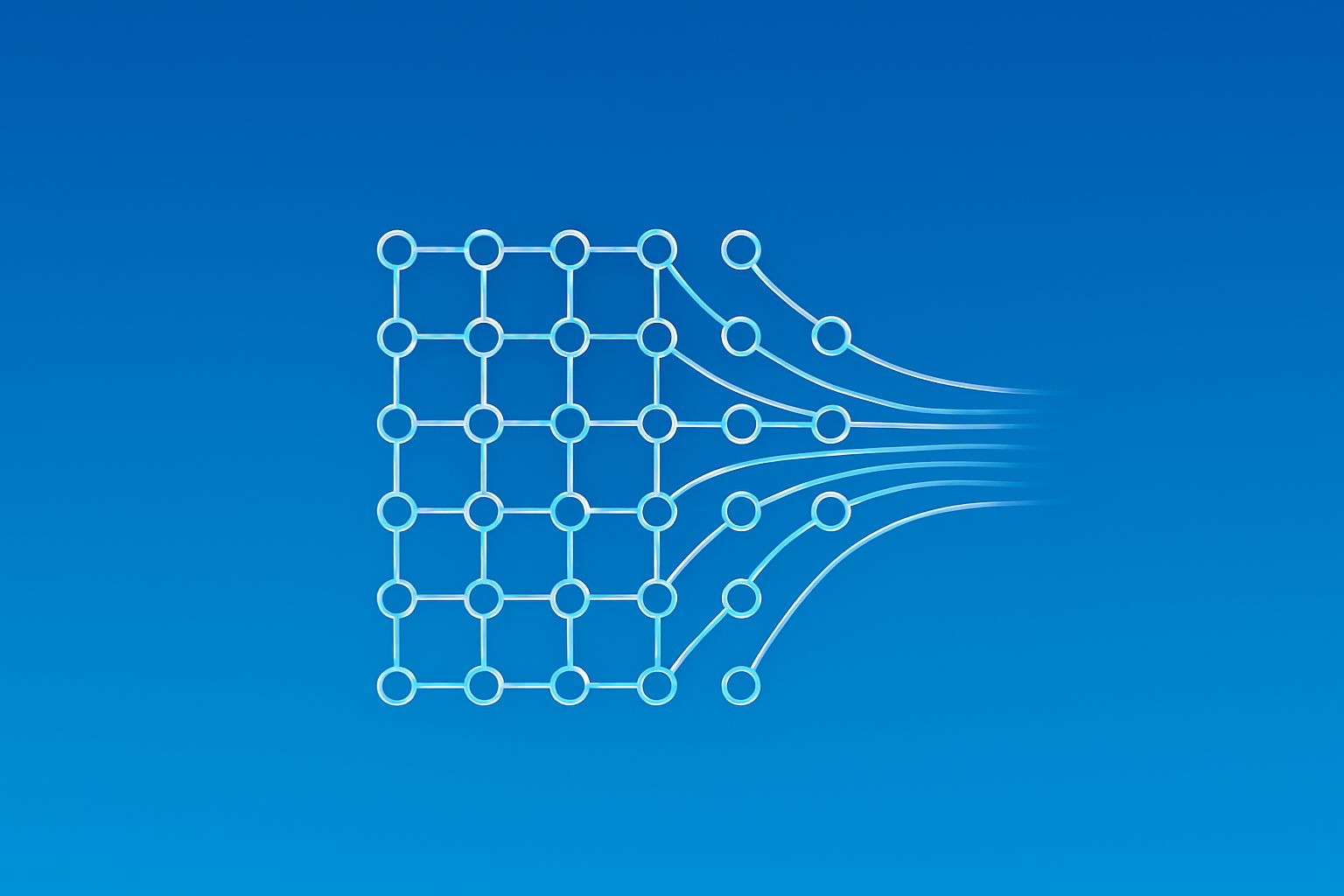
In the internet age, images are almost everywhere. Whether on websites, social media, or mobile apps, images play a key role in conveying information and attracting attention. However, large numbers of high-resolution images pose a problem: files can become too large. To balance visual quality and load speed, JPG compression (JPEG compression) has become one of the most commonly used solutions. This article dives into the principles, types, practical use cases of JPG compression, and how to significantly reduce image file size while preserving perceived clarity.
1. What is the JPG format?
JPG (or JPEG, short for Joint Photographic Experts Group) is a widely used image format. Its main feature is using lossy compression algorithms to remove redundant data while preserving details that are perceptible to the human eye, thereby effectively reducing file size.
In other words, the core idea of JPG is: make the image "look the same" while using less data. This differs from lossless formats like PNG or BMP, which preserve every pixel's information and therefore result in larger files.
2. Core principles of JPG compression
JPG compression is not simply "removing pixels" or "lowering sharpness", it is a precise mathematical process based on human visual perception. Its workflow can be divided into the following stages:
1. Color space conversion
JPG compression first converts the image from the RGB color space (red, green, blue) to YCbCr.
- Y represents luminance,
- Cb and Cr represent chrominance.
Because the human eye is more sensitive to luminance than to color variations, compression algorithms discard or approximate more of the chrominance information.
2. Block processing (8×8 blocks)
The image is split into many 8×8 pixel blocks. This allows the compression algorithm to analyze local patterns more efficiently and reduces computation for the whole image.
3. Discrete Cosine Transform (DCT)
Each 8×8 block undergoes a mathematical transform called the discrete cosine transform (DCT). DCT converts spatial image information into frequency components, separating areas with rapid color changes.
Simply put:
- Low-frequency components represent smooth regions (for example sky or skin),
- High-frequency components represent details or noise (for example texture or edges).
4. Quantization
This step is the key to lossy compression. The algorithm uses a quantization table to round or approximate high-frequency data, which significantly reduces file size.
For example, a value of 253 might be approximated as 250. The human eye barely notices the difference, while a lot of data is saved.
5. Entropy coding
The final step uses Huffman coding or arithmetic coding to further compress the remaining data. This stage is lossless and aims to represent repetitive information with fewer bits.
3. Types of JPG compression
1. Lossy compression
This is the most common mode and the form of JPG we use on the web or in photos. It reduces file size by discarding some visually insensitive data.
- Advantages: high compression ratios, often exceeding 90 percent.
- Disadvantages: repeated compression leads to gradual quality degradation.
2. Lossless compression (Lossless JPEG)
This method preserves all data and suits scenarios that require high precision, such as medical imaging or scientific computing. Because file sizes remain large, it is not commonly used for daily purposes.
4. Why JPG compression matters
1. Improve page load speed
Images on web pages often account for more than 60 percent of total data. Proper compression lets pages load within seconds, reducing bounce rate and improving conversions.
2. Improve SEO performance
Search engines like Google and Bing use page load speed as a ranking factor. Compressed images can significantly improve metrics such as LCP (Largest Contentful Paint) and CLS (Cumulative Layout Shift), thereby boosting search performance.
3. Save storage and bandwidth
For content platforms, gallery sites, or e-commerce stores, image compression can substantially reduce CDN and storage costs.
5. How to choose the right compression level
Higher compression rates produce more visible quality loss. Typical suggestions:
- Web display images: quality between 70 and 85;
- Photographs or high-definition assets: keep quality above 90;
- Thumbnails or preview images: can be as low as 60 to 70.
The best approach is to compare the subjective visual differences before and after compression, rather than relying on numbers alone.
6. JPG compression and modern formats
With the development of web technology, newer image formats such as WebP and AVIF have emerged, offering smaller sizes at comparable visual quality. However, JPG remains irreplaceable:
- Broadest compatibility (supported by almost all devices),
- Mature algorithms and fast compression,
- Still an efficient choice for photographic images.
Therefore, JPG compression remains a fundamental step in web optimization.
7. Conclusion: compression is a balance of intelligence
The value of JPG compression is not only making files smaller, but also achieving a balance between visual experience and data efficiency. It represents the perfect combination of image science, mathematical algorithms, and human perception.
If you want to quickly optimize website images, try online tools such as a Compress JPG tool, which helps keep quality while improving load speed and user experience.
- Authors

- Name
- Official
- Website
- Compress JPG